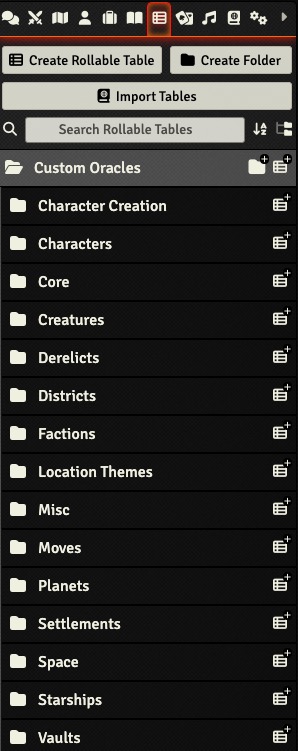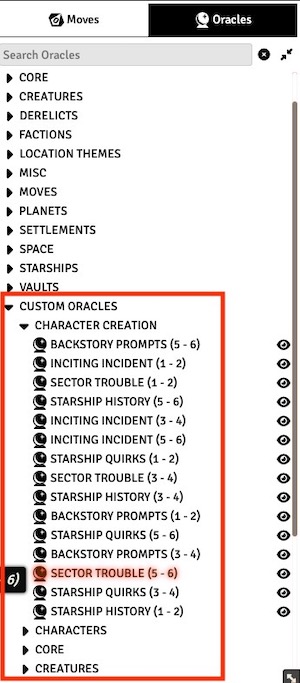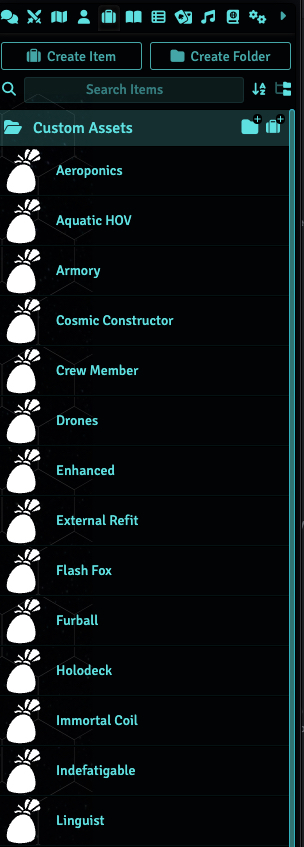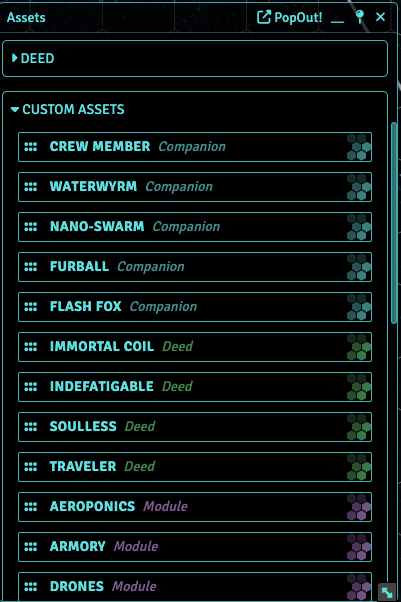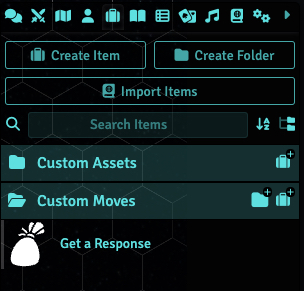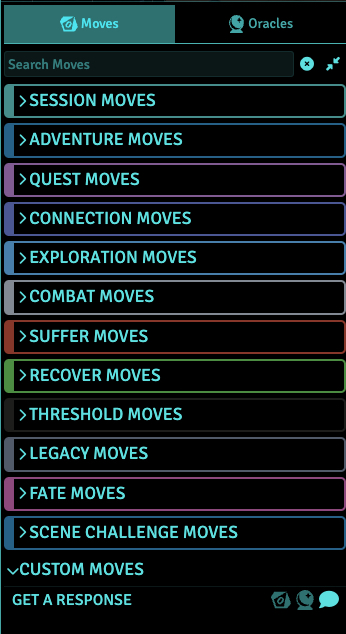Starsmith Compendiums for Ironsworn: Starforged
About
FoundryVTT compendiums of the Starsmith supplements for Ironsworn: Starforged by Eric Bright.
Contact
- Ironsworn/Starforged Discord Server - FoundryVTT Channel (jendave)
- FoundryVTT Discord Server - Module Discussion Channel (jendave)
- VOID Affiliate Network Discord Server - Game Hacks Channel (jendave)
- GitHub Repository
- Itch.io
Features and Notes
- Oracles, Assets, Moves and Foes from the PDFs are included.
- Tables that are copies of the Starforged official tables are included if they are part of Starsmith 1-2, 3-4, 5-6 array.
- Tables that are simply copies of official Starforged tables without the array (some planet and several of the derelict tables for example) are not included since they would be redundant with the standard Starforged System tables.
- Assets can be imported and used on the character sheet.
- Truths can be imported into the Journal tab.
- The Oracle/Rolltable compendiums are system-agnostic. The other compendiums are only available for the Ironsworn & Starforged.
Module Installation
To install the module, search for Starsmith or Starforged in the Add-On Modules tab of of the Foundry VTT game setup screen. Then click on Install.
Or use this URL and click on Install:
https://github.com/jendave/starsmith-compendiums/releases/latest/download/module.json
The compendiums are organized into folders. This works for new worlds, but older worlds may not get updated.
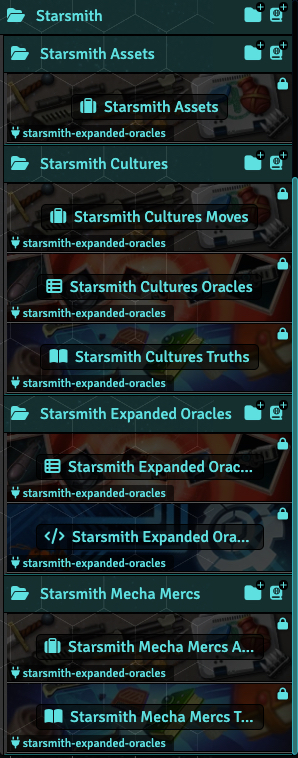
Tabletop Integration
By default, the Oracles will be integrated into the Oracle Tree in the Character Sheet. The Starforged ruleset must be enabled.
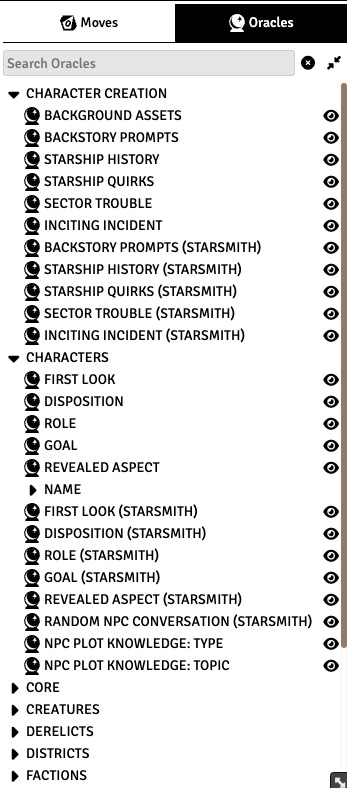
If this is not desired, then uncheck the Enable Oracles in Default Tree in Configure Settings game settings.
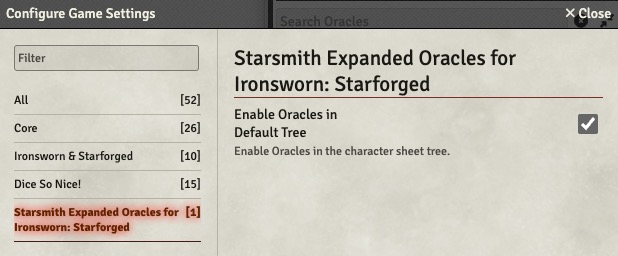
The Oracles can also be added to the character sheet by using the Custom Folders method below. The Assets can be added to the character sheet by using the Custom Folders method below.
Macros for Starship Registry Number, Dice rolling and NPC generation can be found in the Starsmith Expanded Oracles Macros compendium. Drag and drop any you need into the macro toolbar. Macros use the current Roll Mode when executed.
(Optional) Use Custom Folders to add Oracles, Assets, Truths and Moves to the Character Sheet
- If integrating the Starsmith Oracles directly into the default Oracle Tree if not desired, then use this method to add the Starsmith Oracles.
- If it does not already exist, create a
Custom Oraclesfolder inRollable Tablestab called:Custom Oracles- ENOráculos personalizados- ESOracles personnalisés- FRWłasne Wyrocznie- PLСвои оракулы- RU
- Open the
Starsmith Expanded OraclesandStarsmith Cultures Oraclescompendiums and copy the folders into theRollable TablestabCustom Oraclesfolder. - The Oracles will be available in the Character sheet under
Custom Oracles.
- If it does not already exist, create a
- Use the following method to integrate the
Starsmith AssetsandStarsmith Mecha Mercs Assetsinto the character sheet.- Create a
Custom Assetsfolder in theItemstab called:Custom Assets- ENRecursos Personalizados- ESRessources personnalisées- FRWłasne Aspekty- PL
- Open the
Starsmith Assetscompendium and theStarsmith Mecha Mercs Assetscompendiums and copy the Items into theItemsCustom Assetsfolder. - The Assets will be available in the Character sheet under
Custom Assets.
- Create a
- Use the following method to integrate the
Starsmith Cultures Movesinto the character sheet.- Create a
Custom Movesfolder in theItemstab called:Custom Moves- ENMovimientos personalizados- ESActions personnalisées- FRWłasne Ruchy- PL
- Open the
Starsmith Cultures Movescompendium and copy the Items into theItemsCustom Movesfolder. - The Moves will be available in the Character sheet under
Custom Moves.
- Create a
- For Truths, copy the Journal entries from the
Starsmith Mecha Mercs TruthsandStarsmith Culturescompendiums to theJournaltab.
Macros
- Drag and drop macros from the
Starsmith Expanded Oracles Macroscompendium to the macro bar. Macros use the currentRoll Modewhen executed.
Build Starting Sector Macro
- Try out the starting sector generation macro to generate an entire starting sector with settlements, planets, stars, passages and a connection. It is located in the Look for it in the
Starsmith Expanded Oracles MacrosCompendium. - For full functionality, include the following modules:
- Token Attacher - for attaching planets to settlements.
- JB2A - Jules&Ben's Animated Assets - for creating passages between settlements.
- Sequencer - for creating passages between settlements.

Troubleshooting
- Due to changes in version
2.0.0, uninstalling and re-installing the module may be needed.
Credits
Starsmith Expanded Oracles by Eric Bright is licensed for use under the Creative Commons Attribution 4.0 International License (CC-BY).
Starsmith Assets by Eric Bright is licensed for use under the Creative Commons Attribution 4.0 International License (CC-BY).
Starsmith Mecha Mercs by Eric Bright is licensed for use under the Creative Commons Attribution 4.0 International License (CC-BY).
Starsmith Cultures by Eric Bright is licensed for use under the Creative Commons Attribution 4.0 International License (CC-BY).
Original oracles by Shawn Tomkin from Ironsworn: Starforged are used under the Creative Commons Attribution 4.0 International License (CC-BY).
Module by David Hudson and licensed for use under the MIT license.
Starship Registry number generator macro was contributed by @el_reverend (Discord).
Ask the Oracle macros were contributed by Ben Straub.
Licenses and permissions for the macros are listed in the source code.
game-icons.net are licensed under the Creative Commons Attribution 3.0 Unported.
Acknowledgements
Created for the incredible Ironsworn and Ironsworn: Starforged family of games.
Many thanks to Ben Straub for his fantastic Ironsworn & Starforged Game System.
Modules
The following modules were used in the development process
FoundryVTT Modules and Other Resources
Please check out my other modules and resources for Ironsworn, Ironsworn: Starforged and other systems.
FoundryVTT Modules
- Starforged Custom Compendiums
- Starsmith Compendiums for Ironsworn: Starforged
- Ironsmith Expanded Oracles for Ironsworn
- Augmented Reality Cyberpunk City Kit
- Token Note Hover
- Token Action HUD Ironsworn
- VOID 1680 AM for FoundryVTT
- Ancient Wonders
- Rise & Shiningstar - An Adventure for Ironsworn: Starforged
- Roll Table Importer