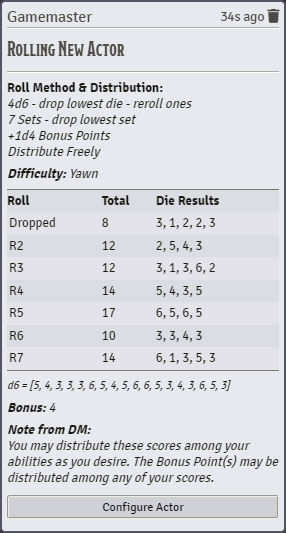|
|
Rolling attributes in the Foundry system can be a bit cumbersome depending on what method is used. Whether you are completely writing out the /roll formulas, clicking on sets of dice multiple times and applying your method consistently accross new players in your campaign - the process to get a new character's attributes can take time away from play.
Some folks are okay with this, as it adds to the suspense of creating a new character, however, for those who just can't wait to get to the game - and want a new set of stats now - Roll New Character Stats does just that.
DM's and Players can locate the dice icon at the bottom of the Actor tab. Simply click the button, confirm and see results presented in the Chat Message tab. Players with Create Actor permission may click the Configure Actor button to configure the new actor based on the rules set by the DM.
|
|
|
Chat MessagePlayers get results in private chat message - configured by DM - along with some distribution and score limit rules set by DM.
Roll Method & Distribution A short description of how rolls are conducted and distributed among scores.
Difficulty This is just a fun way of showing the probability of rolling high numbers. Hardcore, Veteran, Easy Day or Yawn.
Results table Can be shown in condensed or expanded mode (default). Expanded mode displays all die results, included rerolled ones and dropped die. Shown also at the bottom of this message are the final die results.
Bonus Only the most gracious DM's provide a bonus roll or point to be distributed among any of your scores.
Note from DM: A simple - automated - note from DM which explains the distribution and score limit rules to players.
|
|
|
Configure ActorMove results around - if allowed, add bonus points - if any, select race and name new character before accepting new actor!
|
Distribution Methods |
|
 |
Apply as Rolled Each result will be applied to abilities in the order they were rolled.
|
 |
Distribute Freely You may distribute these scores among your abilities as you desire.
|
 |
Ring Method
You may select three consecutive die rolls and apply them to any ability.
|
|
|
Point Buy Method You may distribute 27 points among your abilities. |
Module Settings
Edit preferences under **Configure Settings > Module Settings** so that their players always roll new characters using the same methods.
There are currently over 20 different settings to customize how your players roll and distribute their ability rolls. The highlighted settings are only available on Enhanced Support (see next section).
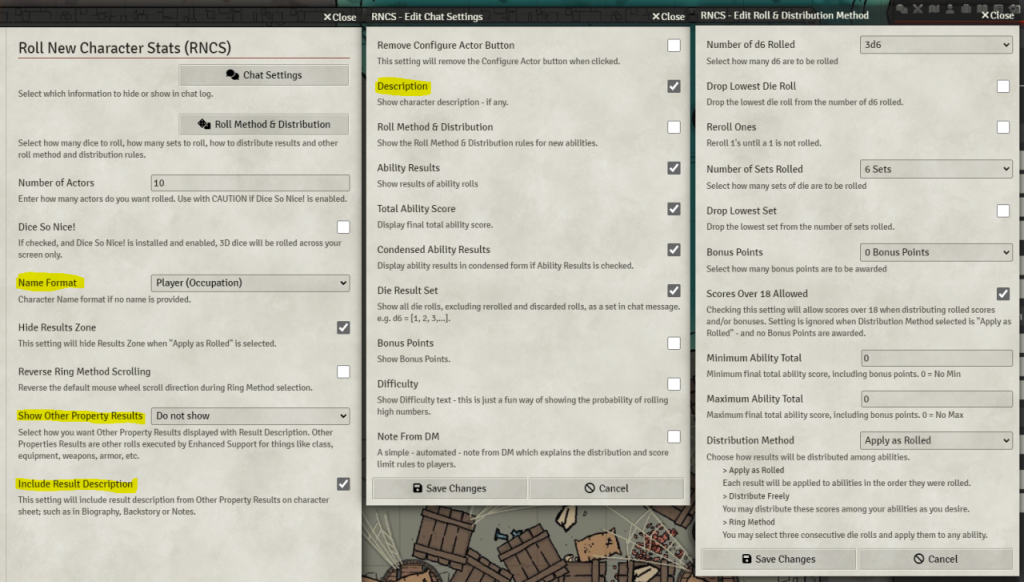
Enhanced Support
Enhanced support takes RNCS to the next level by making it possible to completely roll new 0-Level or 1st level characters. Currently Dungeon Crawl Classics is the only game system enjoying Enhanced Support, but I do look forward to adding it to other game systems if the demand is high enough.

Dungeon Crawl Classics
Create 0-Level characters complete with Occupation, Trade Weapon and Trade Goods. RNCS is smart enough to know when Farmers are created and randomly selects from the Farm Animals list just as you would if you were rolling manually.
Push cart contents are randomly selected, ammo quantity is randomly determined, and Farmer types are randomly selected as well! Roll as many 0-Level characters as your PC can handle!
RNCS will also populate the character sheet with the appropriate items, scores, modifiers and other attributes which are deteremined by ability scores.
Dice so Nice!
Roll New Character Stats also supports Dice so Nice! but is not required.
Enjoy!