This module shows a ruler when you drag a token or measurement template to inform you how far you've dragged it from its start point. Additionally, if you're using a grid, the spaces the token will travel though will be colored depending on your tokens speed. By default, three colors are being used: green for spaces that your token can reach by walking normally are colored green, spaces that can only be reached by dashing will be colored red and spaces that cannot be reached with the token's speed will be colored red. If you're using a gridless map the ruler color will change to convey this information.

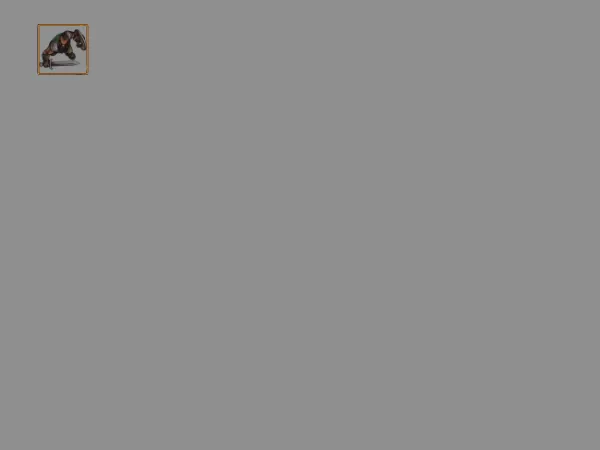

Supports Tokens of all sizes
Terrain ruler has excellent support for tokens of all sizes. The Ruler will always originate from the token's center and will always highlight all the squares that tokens move over. If the Hex Token Size Support is installed this is also true for large tokens on hex scenes.


Difficult Terrain support
To use support for difficult terrain you must install the Terrain Ruler module
With the Terrain Ruler module installed, Drag Ruler is able to take difficult terrain that was placed down using the Enhanced Terrain Layer or TerrainLayer module into account.

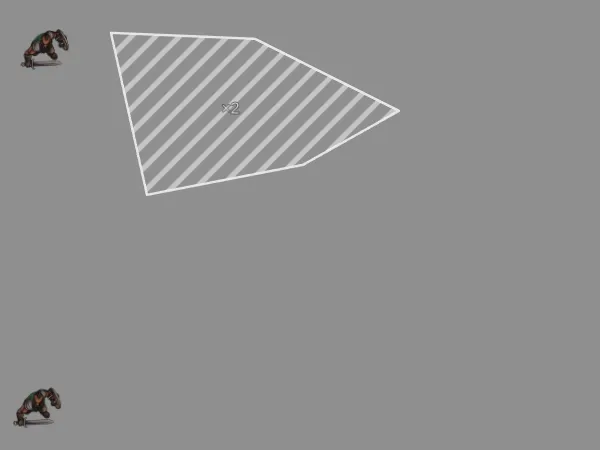
Movement history (optional)
This feature can be disabled in the settings if you don't like it
During combat, Drag Ruler will remember the path a token has taken during it's turn. When the token is being picked up again, Drag Ruler will continue measuring where it has left off. The path of the previous movement will be dipslayed in a faded color.
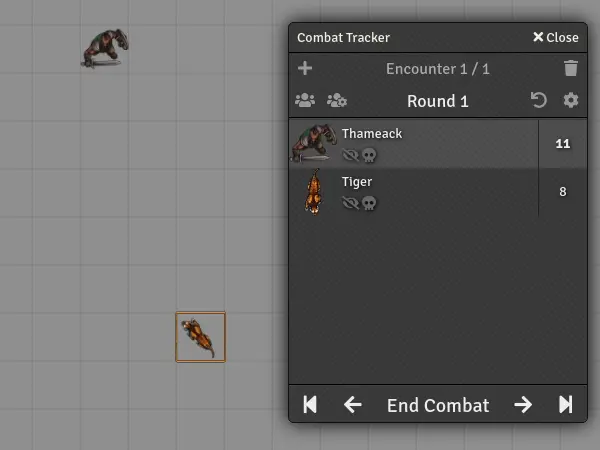
Pathfinding
To use pathfinding you must install the routinglib module
When routinglib is installed, Drag Ruler can automatically place waypoints to walk around walls and terrain to reach the destination with the shortest possible movement. Pathfinding can be activated using a configurable key. Alternatively, Drag Ruler can be configured to always use pathfinding when a token is being dragged.
Pathfinding is restricted to GM users by default, since the pathfinding algorithm can create ways that lead through unexplored fog of war. If you want to allow your players to use Drag Ruler's pathfinding functionality, you need to enable the associated setting in Drag Ruler's module settings.
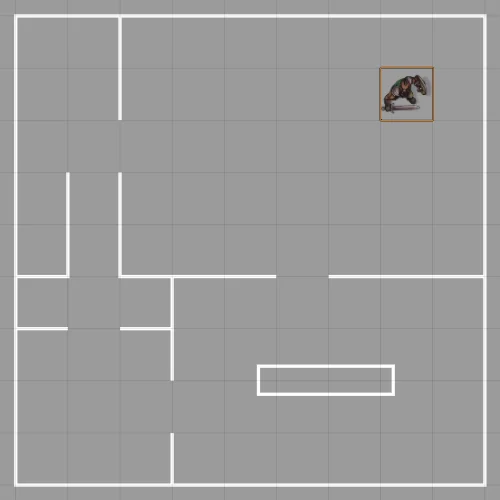
Game systems with Drag Ruler integration
Drag Ruler works with all FoundryVTT game systems. However, some game systems provide an integration that allows Drag Ruler to understand the rules of the game system and as a result provide an extra smooth experience.
The game systems that offer Drag Ruler integration are:
- Cypher System (starting with version 1.13.0)
- DnD5e (via the module DnD5e Drag Ruler Integration)
- GURPS 4th Edition Game Aid (Unofficial) (starting with version 0.9.1)
- Hackmaster (starting with version 0.2.11)
- Ironclaw Second Edition (starting with version 0.2.2)
- Lancer (via the module Lancer Speed Provider)
- Level Up: Advanced 5th Edition (Official) (via the module A5E Drag Ruler Integration)
- Pathfinder 1 (starting with version 0.77.3)
- Pathfinder 2e (via the module PF2E Drag Ruler Integration)
- Shadowrun 5th Edition (via the module Drag Ruler Integration for Shadowrun 5E)
- Shadow of the Demon Lord (starting with version 1.7.15)
- Starfinder (via the module Starfinder Drag Ruler Integration)
- Stargate RPG (starting with version 1.6.0)
- Symbaroum (via the module Symbaroum drag ruler integration)
- Tagmar RPG (starting with version 1.1.4)
- TheWitcherTRPG (starting with version 0.0.62)
- Tormenta20 (starting with version 1.1.37)
- The Dark Eye 5 / Das Schwarze Auge 5 (via the module TDE5/DSA5 Drag Ruler Integration)
- Shadow of the Demon Lord (starting with version 1.7.15)
- Wasteland Ventures (starting with version 0.1.0)
- WWII:OWB (starting with version 1.0.4)
For further information go to the Project URL.
