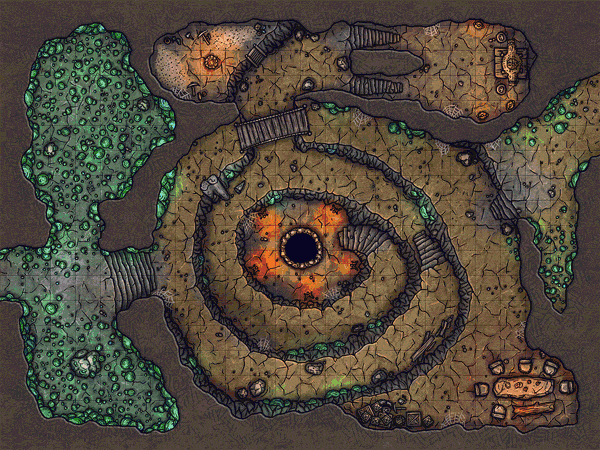Instant Adventures: Caves & Caverns
Instant Adventures: Caves & Caverns
Instant Adventures: Caves & Caverns presents a comprehensive collection of twelve stunning maps, each depicting subterranean tunnels, passageways, corridors, shafts, and chambers. A frozen ice cave with an elaborate centerpiece, caverns filled with light emitting crystals, fields of phosphorus mushrooms, deep pits filled with lava, the skeletal remains of a monstrous whale, hollowed statues of humanoids concealing spaces within, a gutted purple worm, a mammoth skull used by cultusts, and many more discoveries await you deep beneath the earth in this premium content module. Better yet for busy Game Masters, each of the six 24x18 and six 18x12 scenes provided have been fully preconfigured with walls, doors, and lighting controls already set up; and they even feature overhead tiles for roof elements wherever appropriate. Additionally, token artwork has been included for twelve subterranean denizens that dwell in the gloomy places sunlight doesn't venture.
Module Contents
Your purchase of Instant Adventures: Caves & Caverns provides you with:
- A Premium Content Module for Foundry VTT.
- All maps preconfigured with walls, doors, lighting, roof & overhead tiles, and more.
- Artwork for twelve tokens.
- Journal entries providing introductory, 'getting started' materials.
- Assets for digital-use, uploading to any virtual tabletop software, or printing for tabletop use.
- Web resolution images of all maps, roof tiles, and token artworks.
- Print resolution images of all maps and roof tiles.
- Print-&-play PDFs of all maps and roof tiles configured for printing on A1 paper.
- Print-&-play PDFs of all maps and roof tiles configured for printing on A4 paper.
Purchasing the Module
Purchasing Instant Adventures: Caves & Caverns is easy, simply follow these steps:
- Purchasing the Module. First, you will need to purchase Instant Adventures: Caves & Caverns from DriveThruRPG . This purchase includes both your Foundry VTT premium content module and your non-Foundry files.
- Finding Your Content Key. You will receive a license key to activate your Foundry VTT content in your purchase note when you complete your order for Instant Adventures: Caves & Caverns. This license key is also visible on the Downloads page that you will be taken to on DriveThruRPG immediately after your purchase is processed. If you have any issues finding your key, please get in touch with us at info@deepdark-designs.co.uk and we'll happily introduce you to it and see if you two can't become fast friends.
- Redeeming Your Key. Log into https://foundryvtt.com/ and enter the license key you received in your purchase note into the Premium Content interface.
- Activating Your Content. Finally, install your shiny new module via the Module Browser in the Foundry VTT application. Then, simply activate the content in any Game Worlds you wish to by using the Manage Modules tools under Game Settings. The module's initializer will help you setup and import the content from there.
Keep in the Loop
Our team of DeepDark Designers are always cooking up new and exciting ways to enhance your game and we're planning to bring a lot more of our content—current and future—to Foundry VTT. It's a great idea to follow us in order to keep up to date on the latest news and announcements. You can do so at each of the following places:
- Explore our Foundry Hub!
- Check out our DTRPG Publisher Hub!
- Discover us on Kickstarter!
- Visit our Website!
- Find us on Discord!
- Follow us on Facebook!
- Join our Mailing List!
You can also reach me directly via email at daniel@deepdark-designs.co.uk or on Discord at AenyMehrunes#6198.

Gallery