FoundryVTT Chat Card Backgrounds
A module to alter the base chat cards. This will colour the cards based on the player who added the chat entry. Based on Deepflame's Chat Cards but updated for v13.
Installation
In the setup screen, use the URL https://github.com/turthalion/chat-card-backgrounds/releases/latest/download/module.json to install the module.
Usage
As GM go to the Manage Modules options menu in your World Settings tab then enable the Chat Card Backgrounds module.
Options
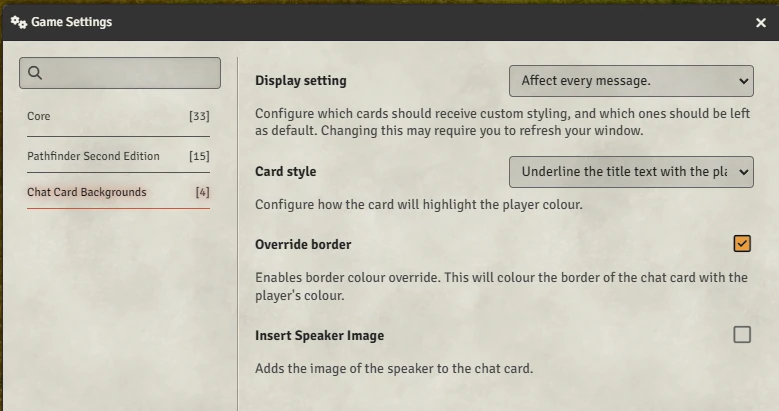
Options available are:
- Display setting: choose to affect every message, your own and GM messages, just your own, just the GM, all players, or no messages
- Card style: choose to change the header colour, underline the title text, or draw a coloured bar at the top of the message
- Override border: choose to colour the border of the chat card
- Insert Speaker Image: choose to add the image of the speaker to the chat card
- If this option is selected, and the message author does not have a token controlled on the scene, their avatar image will be used instead
Styles
Header style
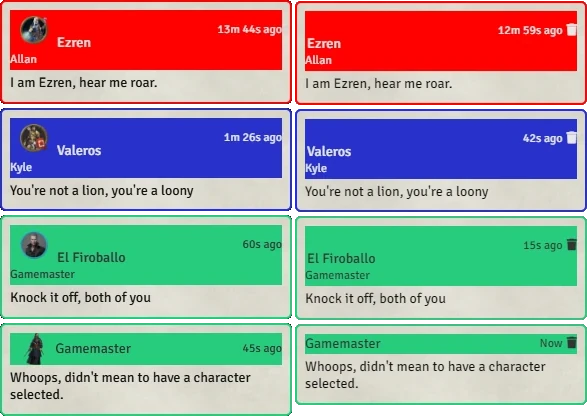
Coloured header, with or without pictures
Underline style
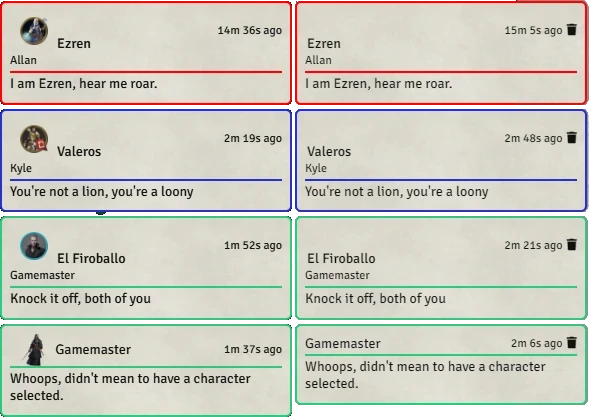
Underline style, with or without pictures
Coloured bar style
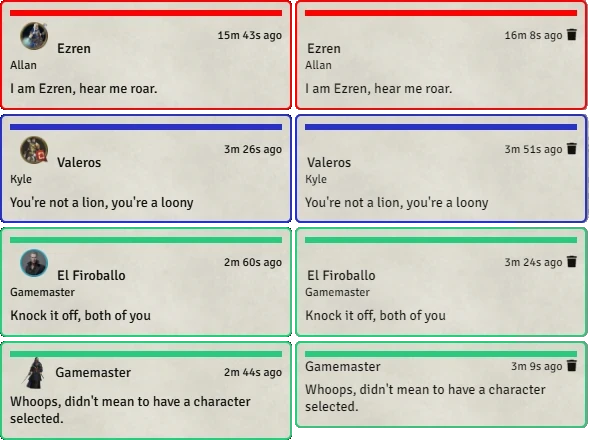
Coloured bar style, with or without pictures
Thanks
With kind thanks to Deepflame for the DF Chat Cards module.
License
This package is under an MIT license and the Foundry Virtual Tabletop Limited License Agreement for module development.
Bugs
You can submit bugs via Github Issues.