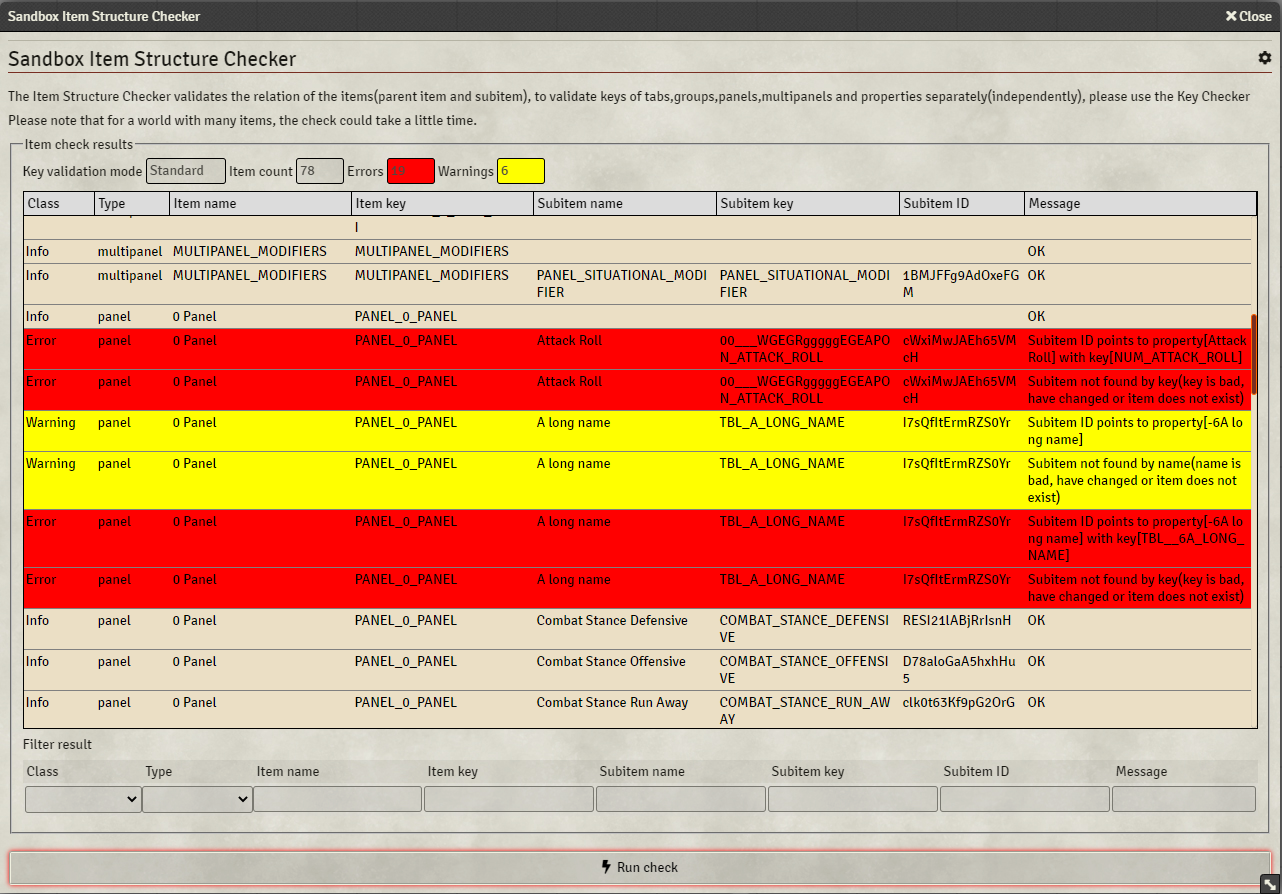Extends functions to Sandbox System. Sandbox Expression Editor, autogenerate inputs and key validation/checker
Sandbox Compability
See update notes for compability information
Dependencies
Sandbox Extension requires the excellent module [CodeMirror for Foundry VTT](https://github.com/League-of-Foundry-Developers/codemirror-lib)
Module Features
- Functions for auto generate values based on item name, item type(or property type) and configurable prefix/suffix/case for
- Key, Tag, Title, Tooltip, Font Group, Input Group, Header Group, Roll ID, Roll Name
- Function for validate input
- Key valid name and if key is already in use
- Check Group
- List(Options)
- Function for Autogenerate All/Validate All/Clear All
- Expression Editor with syntax highlighting and bracket matching
- Default, Roll Formula, Roll Name, Roll ID, Auto, Max(for simplenumerics properties), Check Group, List(Options)
- Functions for Cut/Copy/Paste for inputs
- Function for special Copy
- Key as actor property
- Key as cItem property
- Key as dialog property
- Font Group/Input Group/Header Group as CSS Rule Set
- Export Item data to clipboard as
- HTML Table
- Markdown Table
- PlainText Table
- Item Delete Protection for Actor and Item sheets
- Hides the Delete icon for table items, panel properties etc . Checkbox in window header to toggle visibillity for delete icons
- Option for Details as default tab for Properties/Panels/Multipanels/Groups/Tabs. Only for GMs
- Option for Attributes as default tab for cItems. Only for GMs
- Option for adapt item sheets size and position based on content automatically on open. Only for GMs
- Option for automatic Latin conversion(transliteration) for key autogenerating support for many(!) alphabets
- Key Checker
- Item Structure Checker
- Supports item types
- Property, Panel, Multipanel, Group, Tab, cItem
- Option for displaying citem icons
- Option for showing actor/item info to other players by popup or chat.
- All functions are optional and can be disabled in Settings
Module Operations
Basics
Item Deletion Protection
Item Structure & Key Checker
Open the Key Checker by going by the Game Settings page, on the the Module tab
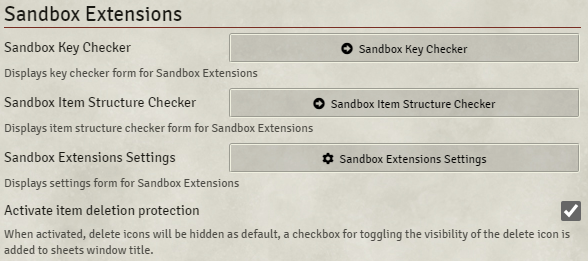
Key Checker
The Key Checker lists all Sandbox items and validate their keys separately(independently) according to the current validation mode.
Item Structure Checker
The Item Structure Checker validates the relation of the items(parent item and subitem)