Monk's Active Tile Triggers
Want to teleport, or open doors, or hide characters, or display a message, or play a sound, or change a token's elevation when a token walks over a tile... now you can.
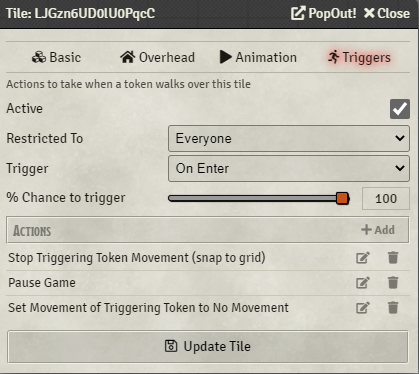
You can set the triggering to be active or not. If the tile is inactive, then nothing happens when a token walks over it.
Triggering of the tile can also be set to be triggered by everyone, or restricted to GM only tokens, or player only tokens.
The trigger can fire when a token enters to tile, or when they next leave the tile.
You can specify the chance that a tile will be triggered, so if the trap only has a 50% of working at any given time this is an option.
You can then add multiple actions for Foundry to take when a tile is triggered.
Current options allow you to:
- Pause the Game,
- Stop the Triggering token,
- Teleport the token,
- Show/Hide tokens or tiles.
- Activate/Deactivate a Tile (usually used to deactivate the Tile once triggered),
- Alter a Wall, Token, or Tile (true and fallse will be converted to boolean, numbers will set the attribute to that value, and '+ 10' or '- 10' will increase or decrease the value),
- Play a Sound,
- Change a door state (this is a short form of alter),
- Show a notification,
- Add a chat message,
- Excute a Macro,
- Roll on a Roll Table.
- Add an effect to a Token
- Move a Token
- Reset the Fog of War