Mist Engine HUD
Mist Engine HUD is a sleek, always-open, and unobtrusive quick-access to character and NPCs sheets, as well as other quality-of-life features for the City of Mist and Otherscape game systems bundled in the City of Mist Game created by Taragnor for FoundryVTT.
Designed for speed and ease of use, it lets players quickly select tags, apply statuses, and roll Moves—no extra menus, no unnecessary clicks. Just pick what you need and roll directly from the Moves Bar.
Awesome setup and config tutorial done by Maia, check her work here

Compatibility & Requirements
This Mist Engine HUD is designed to work alongside Taragnor's City of Mist system in FoundryVTT version 12.
While this module can almost completely replace the original City of Mist character sheet and roll system, it is still only an alternative version of it—not a full system replacement. The underlying City of Mist mechanics remain intact and are still required for the game to run properly.
Features
Always-visible HUD: Provides quick access to theme tags and statuses. You only have to select a PC token

Danger/Threats HUD: Keep the enemies close and at hand. Right-click on any Danger/Threat token to call the HUD

Statuses and Tags Drag’n’Drop: You can drag statuses and story tags over the tokens to assign them.

Four Awesome Dice Sets: The characteristic modified D6 to a D12 with faces from one to six. One set for City of Mist and three sets for Otherscape: Noise, Mythos, and Self.
Check your Dice so Nice module 3D dice setting to find it.

Quick Roll: Roll by selecting tags and clicking on the moves button. No questions asked!

Draggable: Drag it around, see your game while playing it! Double-click the header to minimize it.

Other features (more pics along the text below)
- Dynamite Moves Control Panel: an easy way for the MC to determine which move is always Dynamite for a character
- Hide Scene Window: Toggle the scene tags window with a click
- MC Statuses List: Lots of statuses organized by category, no more missing the screen just because you're playing online
- NPC Influence Viewer: Keep tabs on your threats in a simple panel and jump to any of them with a click
Installation
In Foundry VTT, go to the Add-on Modules tab and click Install Module. Then:
- Search in the top bar for "mist hud" and click on the Install button of the module
- Enable the module in your Game Settings under Manage Modules
OR
- Paste the following manifest URL into the bottom Manifest URL field:
https://github.com/mordachai/mist-hud/raw/main/module.json - Enable the module in your Game Settings under Manage Modules
Usage
Once installed and activated, the HUD will automatically appear when a character token is selected (right-click for NPCs).
Choose your game in the City of Mist game settings: City of Mist or Otherscape. Legends in the Mist is not supported by the HUD (yet).

Character's HUD: Tags! Statuses! Roll!
- Select your character token. (Deselect and select again if you closed the hud before)
- Choose TAGS (Power, Weakness, Story, Loadout) from the HUD. SCENE story tags and statuses can be used, select them normally.
- Choose STATUSES. Click on them to toggle if they are positive, negative, or neutral.
- Click on the move button on the left side of the HUD.

Roll results, outcomes, and move effects will be displayed on the chat. Click on the icons to see the tags used on the roll. Temporary tags and statuses are destroyed.
Clicking on the Tracked Outcomes (Otherscape) displays suggested tags.
Icons meaning:
|
Burning Tags
You can select tags to burn before you roll. Click on the burn icon, select other tags or statuses if needed, and roll. The roll message in the chat will display the burned tags, and the HUD will update the tags to the burned state.
City of Mist: Burn to Hit >> Only one "to burn" tag is counted even if more is selected. No dice roll, you got a 7 automatically:
Otherscape: Burn for Power >> Multiple "to burn" tags are counted:

Click on the burn icon to toggle between the states: unburned, to burn, and burned. A burned tag cannot be selected until you restore the state to unburned.
Help & Hurt (City of Mist only)
On the side panel, use the Help & Hurt section to give the bonus modifier to your crew members. You must first create the item on the character sheet.
NOTE: At least Limited ownership is required to assign help/hurt between characters when the players are making them.

When one of your companions gives you the bonus it appears on the bottom of the HUD.
Otherscape: Relationships of the crew members are done with Story Tags. You need to inform the player and he/she can apply the appropriate modifier using the +/- buttons at the bottom of the HUD.
Improvements and Automatic Attention/Upgrades
When you roll using a weakness tag the hud automatically registers one point of Attention/Upgrade. Mouse over the themebook icon to check your current points (only informative).

When you gain an improvement a star appears on the themebook title. Open the character sheet to update your Rift (flip the themebook to locate it).
NPC's HUD: Easy Control for the MC
RIGHT-CLICK on any Danger/Threat token to bring their HUD up.
If there is any Description / Biography for your Danger click the title to reveal the text. If there isn't this section is hidden to save space.
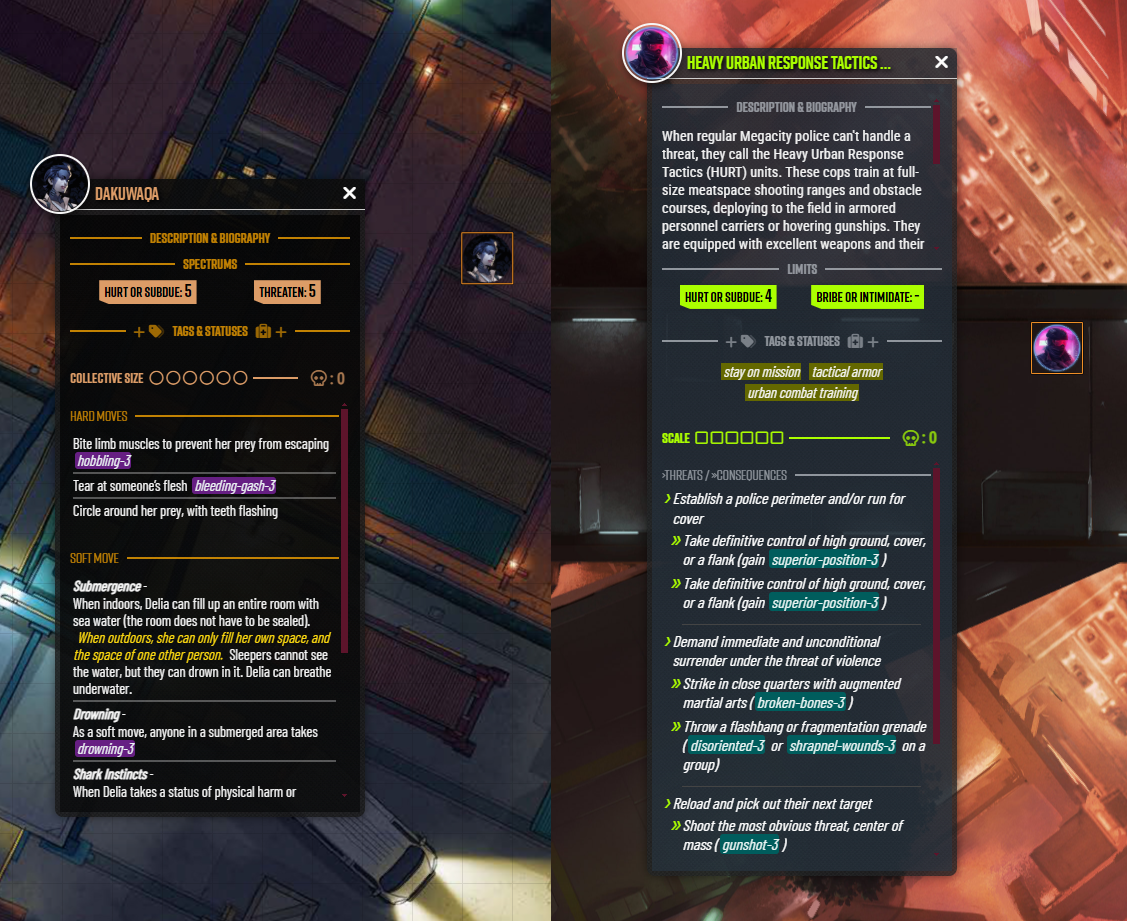
The plus signs on the Tags & Statuses title section create new items.
Tags have four states: neutral, negative, positive, burned. Statuses have three states: neutral, negative, and positive:
- Single Click: toggles states (negative and positive states automatically affect players rolls)
- Double Click: edit tag or status
- Right click: delete tag or status (no confirmation, it's just gone)
Collective Size / Scale
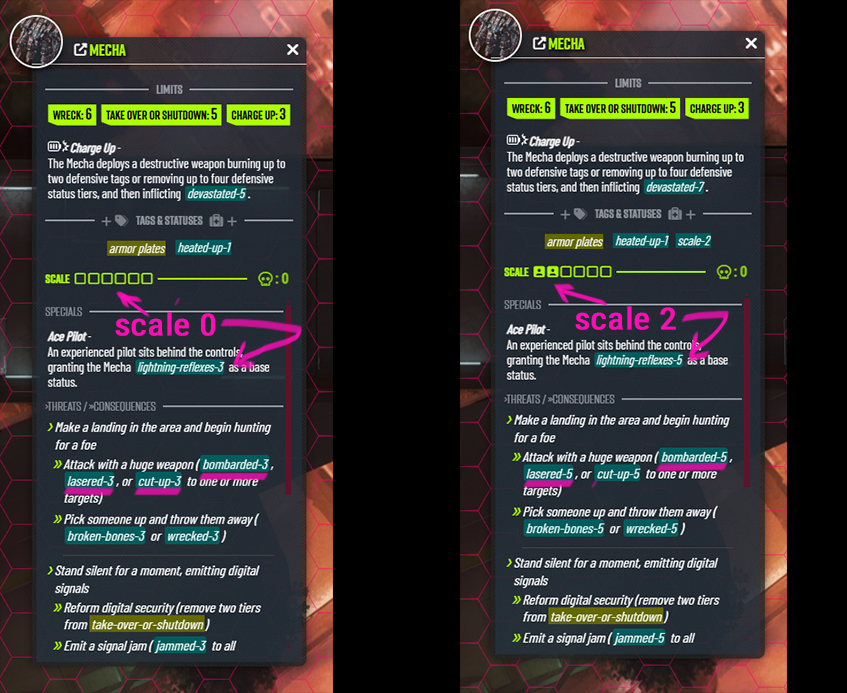
Click on the bar to set the Collective Size / Scale of the Dangers/Threats. Click on the label to zero it. The value will be added automatically to all statuses inflicted by this NPC.
Otherscape Threat Moves How to:
Choosing the right type of moves in your Danger sheet will present them with the correct format when the active system is Otherscape. Check the example below:

- Limits: use Intrusions >> the battery icon will be added automatically
- Specials: use Hard Moves >> Don't forget to add the move name
- Threats: use Soft Moves >> Hide Move Name, Move Header = Symbols
- Consequences: use Soft Move submove (click on the + sign beside the parent Soft Move/Threat) >> Hide Move Name, Move Header = Symbols
- Might (LitM only): use Custom Move, add the description, and in front of it --O-- for Origin icon, --A-- for Adventure icon, and --G-- for Greatness icon

City of Mist Dangers doesn't require any special formatting.
Statuses MC Screen
There is a list of statuses organized by categories. Click on the List button on the Token Controls to activate it. You can drag a status from the list and drop it on any token to assign it.
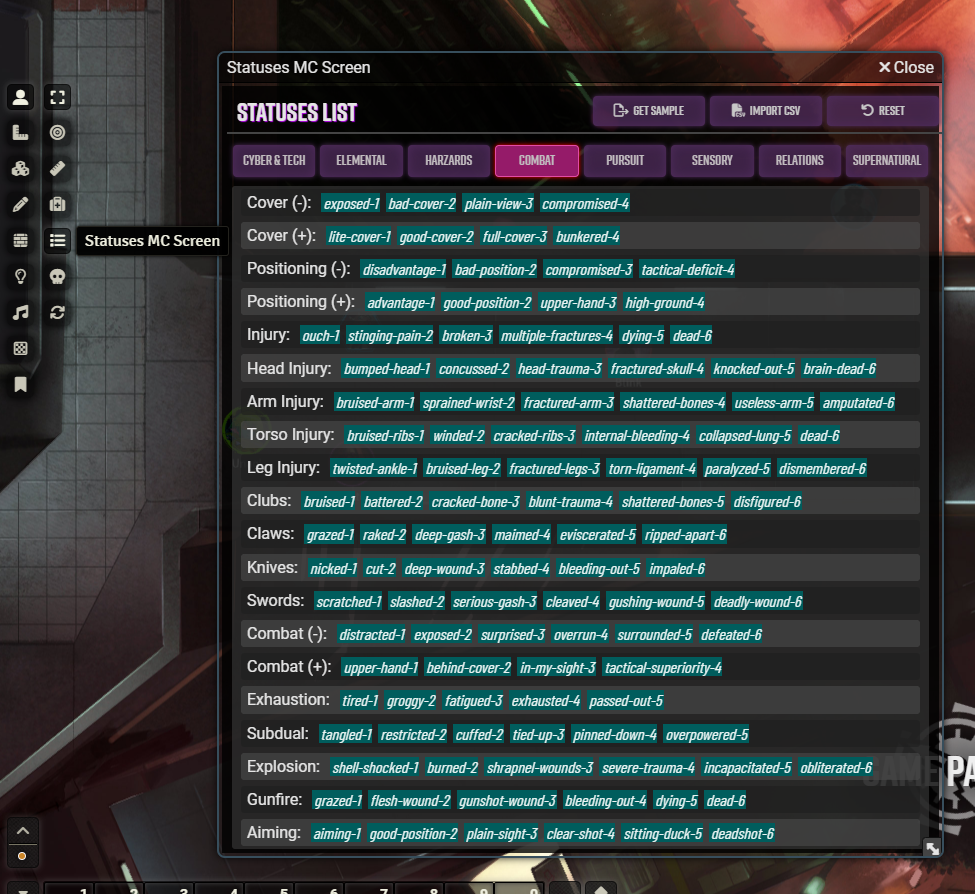
If you want to create your own list of statuses, click on the Get Sample button to export an example CSV (Comma Separated Values). Fill it with your own data, save it, and import the CSV using the Import CSV button, this will replace the default list. Remember that you need to keep the first line, or header, as is:
category,status_type,tier_1,tier_2,tier_3,tier_4,tier_5,tier_6
To go back to the default list use the Reset button.
NPC Influence Viewer
Clicking on the skull icon in the Token Controls displays the NPC Influence Viewer. It shows the total value of the current influence of your Dangers/Threats over the PCs rolls. There are two tabs: one displays only NPCs influencing the scene and the other displays all the NPCs on the scene.

- Token tag: means the NPC is not sharing data with the other instances (Link Actor Data is off). Token tags only appear on the "All in the Scene" tab.
- Scale tag: shows the current Collective size / Scale of the threat.
- Clicking on the NPC token image automatically selects and pans your view to the NPC on the game map.
If for any reason the player's rolls are not using the correct expected value click on Sync Scene to update the rolls modifiers. To update the viewer with the actual values click on the Refresh button.
Settings

In the Mist HUD settings, you can:
- Set the initial state of accordion menus (open or closed)
- Activate game-like notifications of dropped tags/statuses
- Choose between using hotbar macros or side buttons for rolls
- Choose if the moves roll buttons should be displayed as text
- Determine if your Statuses List displays as divided categories or all in one page
Compendiums
Drag and drop them on your hotbar if you want or just execute them from the compendiums. The Load Moves for All and Set Macros Ownership allow the MC to fast assign the macros to the players if you opt to roll using the hotbar instead of the side buttons in the module settings.
Dynamite Rolls and Dynamite Move Control Panel (City of Mist only)
If your next roll can be Dynamite, click first on the Is Dynamite! button then on the roll button. If you got 12+ the correct outcome will appear in the chat roll. When you have an improvement that makes a move Dynamite check if you have it correctly assigned in your Improvements section of the character sheet. In this case, the effect will be automatic, no need to activate the button first.
Now, if one of the Rifts movements is always Dynamite the MC can toggle this by using the Dynamite Move Control Panel macro in the compendiums.

Known Issues
- The NPC Influence viewer does not always display the updated values. Use the buttons there to resolve this issue.
- Help and Hurt bonuses only work correctly between players, but not when the MC makes the roll. You must be the OWNER of your character and have at least LIMITED ownership of the others to create the bonuses between them.
- When you close the HUD, you need to deselect your token and select it again. It's not a bug—it's a feature!
License
This project is licensed under the MIT License. Check the LICENSE file for more details.

