A FoundryVTT module that allows embedding HTML files on scenes. It allows you to load as a scene, an HTML file that you have on your data folder or a website that allows iframes and show it to all of your players.
Remember: Execute files that you fully trust.
Usage
Go to your world and enable the module. When the module is enabled, you will be able to see a new tab appear on your scene configuration dialog.
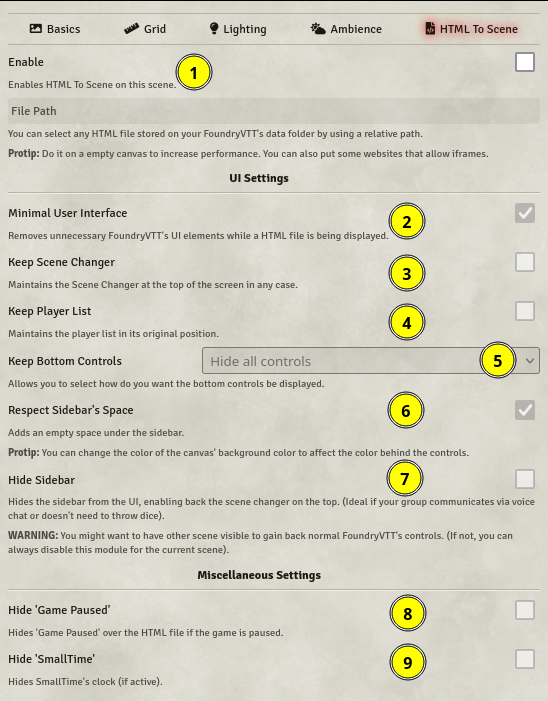
There, you will be able to change how the module works. By default, if you enable it for the current scene, it creates a view for the file and removes controls that normally would be unused. But you can change that on its settings.
| N | Name | Description |
|---|---|---|
| 1 | Enable | Enables the module in the current scene. You will need to input a relative path from FoundryVTT's Data folder to your HTML file. You can also put a complete URL like |
| 2 | Minimal User Interface | Removes unnecessary FoundryVTT's UI elements while a HTML file is being displayed. It removes the controls at the left and bottom and the scene changer. |
| 3 | Keep Scene Changer | Keeps the Scene Changer at the top in ANY case. |
| 4 | Keep Player List | The same, but for the player list. |
| 5 | Keep Bottom Controls | The same, but this one allows you to select if you want to show any combination of the following: the macro hotbar, cameras, FoundryVTT's fps meter (Keep in mind that the fps meter given by Foundry doesn't have to be fully accurate to the fps of the iframe). |
| 6 | Respect Sidebar's Space | Changes the iframe size to create an empty space under the sidebar. |
| 7 | Hide Sidebar | Hides the sidebar from the UI. It will enable the Scene Changer back to allow you some way of going back. |
| 8 | Hide 'Game Paused' | Hides the 'Game Paused' when enabled |
| 9 | Hide 'SmallTime' | Hides unsoluble's SmallTime clock (if active) |
| - | Hide FoundryVTT's Board | Hides FoundryVTT's canvas (the board). Using display:none to gain some performace. |
| - | Enable Helpers For Two-Way Communication | See Two-Way communication helpers |
| - | FoundryVTTAccess Update Rate | Controls the speed in what the injected object "FoundryVTT" (In the HTML) is updated. See Two-Way communication helpers |
| - | IFrame Refreshing | Allows and controls the speed in which the iframe is forcefully reloaded. (On high speeds and/or big proyects can cause out of memory errors on the tab) |
| - | Automated Macros | It allows you to use macros on different hooks. See Hooks |
