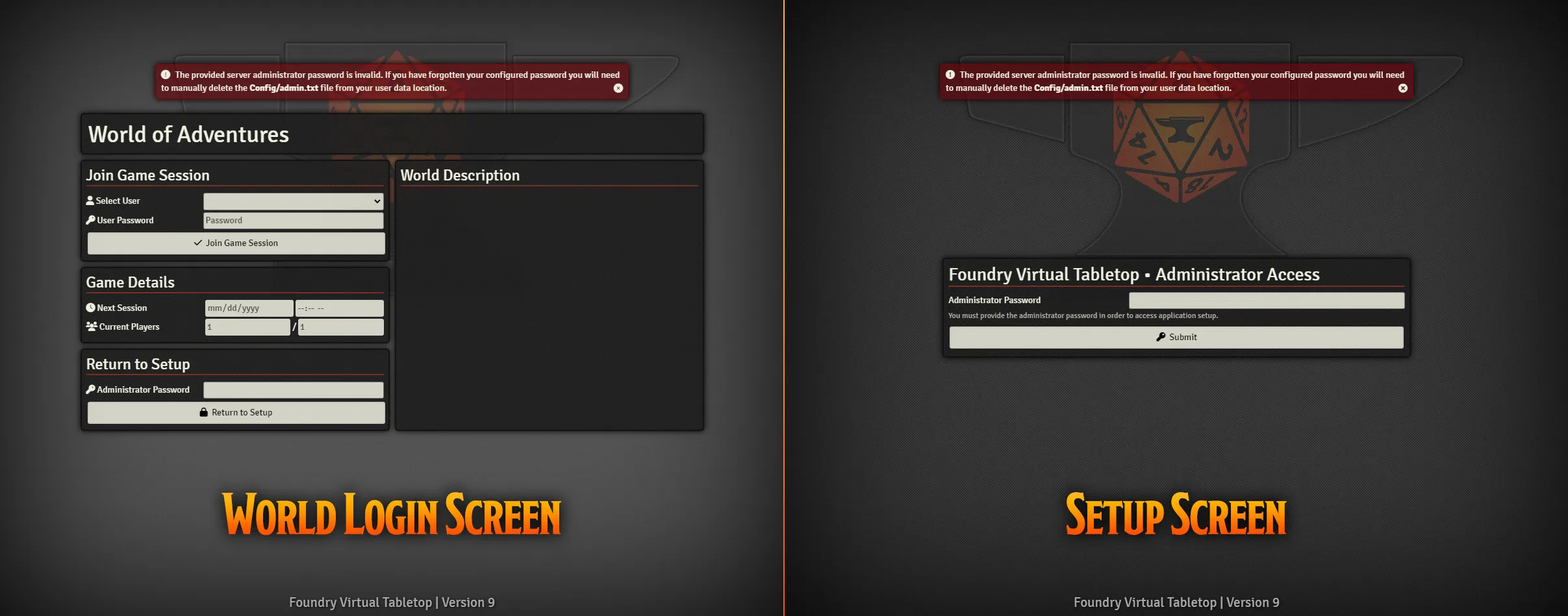
When Is This Necessary?
If you're unable to access Foundry or use the 'Return to Setup' feature because you have forgotten your Administrator Password you will need to reset it so you can set a new, more memorable password. If you enter an incorrect Administrator Password you'll be greeted with this error message:
The provided server administrator password is invalid. If you have forgotten your configured password you will need to manually delete the Config/admin.txt file from your user data location.
By default Foundry VTT doesn't set an Administrator Password so if you're not prompted for one when you launch Foundry that means one was never set. As a result you won't be unable to take advantage of the 'Return to Setup' feature on the World Login screen until you've added one.
If you're stuck on the World Login screen and unsure of how to get back to the Setup screen you can log into the world using a Gamemaster account (if you just created your world the Gamemaster account doesn't have a password by default so you can log in without one). Then click on the 'Settings' tab in the right-hand sidebar (gear icon) and press 'Return to Setup'. Then you can set the Administrator password in the 'Configuration' tab.

Reset Server Administrator Password
-
Right click on the Foundry icon in your taskbar/dock and select 'Browse User Data'. If that option doesn't exist you can:
- Windows:
-
- Open File Explorer
- Enter
%localappdata%\FoundryVTTin the file path at the top
- MacOS:
-
- Open a Finder window
- In the menu bar click on 'Go' and then 'Go to folder'
- Copy and paste
~/Library/Application Support/FoundryVTTinto the new window
- Linux:
-
- Open your User Data path in a file browser, by default it's located here:
/.local/share/FoundryVTT/
- Open your User Data path in a file browser, by default it's located here:
- Close Foundry if you have it running
- Click into the
Configfolder - Delete the
adminfile - Open Foundry and you should be able to access the Setup screen without your server admin password
What If There Is No admin.txt File?
If you don't find an admin file that means that one was never set. You'll want to:
- Log in as a Gamemaster level account (if you don't know the password, try logging in without one)
- Click on the 'Settings' tab (the gear icon) in the right-hand sidebar
- Click 'Return to Setup'
If you would like to use the 'Return to Setup' feature you can change to the 'Configuration' tab and set an Administrator Password.